Recover Deleted Files Emptied From The Recycle Bin
It is an important function of ISD Data Recovery software to recover deleted files emptied from the Recycle Bin, it allows us to restore deleted files which were emptied from the Windows Recycle Bin. The following is a illustrated guide to recover deleted files emptied from the Recycle Bin.
Step1: Launch the program of ISD Data Recovery software, open the main operation interface and click 'Recycle Bin Recovery' button, then click the 'Next' button which is located on top of the main operation interface. Later, the software start to scan deleted files which were emptied from the Windows Recycle Bin. After completing scanning, the software will list all deleted files which were emptied from the Windows Recycle Bin in a file list, the following is the snapshot.
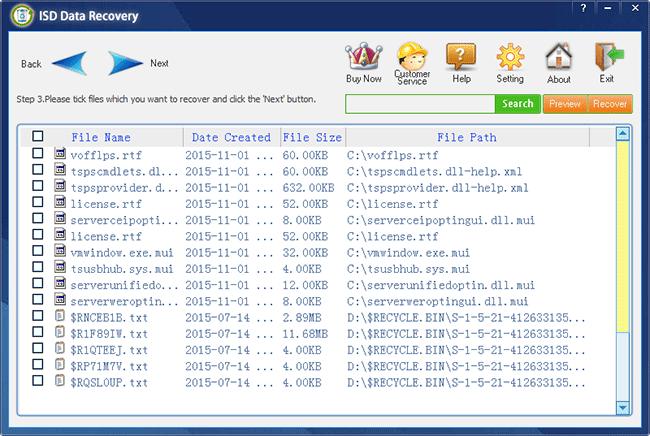
Step2: Find the deleted file which you want to recover in the deleted file list and tick the check box before it in the list, then click the 'Next' button. Now, the software start recover the file. There is a thing that we need to know, it is that after a file was put into the Recycle Bin, the file name always be changed by the Windows operating system. After a file was put into the Recycle Bin, the Windows always change it's name to '$R1DLDDN.xxx', $R1DLDDN is a NO, .xxx is the original extension name of the file. However, Windows doesn't change the content of a file. So, after you recover a deleted file which was emptied from the Recycle Bin, the file name always be changed, but it's extension name is same as the original extension name. So, you can look for a file based on the file name in the deleted file list, and then recover it into a specified folder.