Recover Deleted Files From A Removable Device
Not only does the software allows us to recover deleted files in the computer hard disk, but it also allows us to recover deleted files from a removable device which includes USB Disk, Removable Disk, Memory Card, TF Card, Sony Stick, Digital Camera, Mobile Phone and so on. We can easily recover deleted files from a removable device by doing the following.
Step1: Connect the removable device into the computer where you have installed the ISD Data Recovery software, and launch the program of ISD Data Recovery software, then click 'USB Device Recovery' button. If there is not any removable device in the computer, the software will ask you to connect a removable device into the computer.
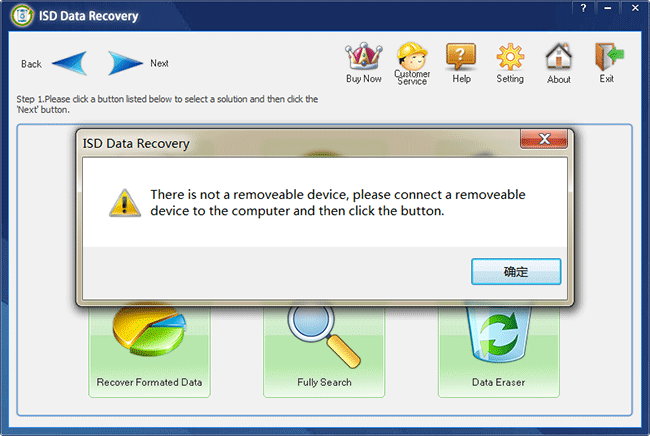
Step2: Select a removable device where the deleted file is located in the disk list, and click the 'Next' button. Later, the software start to scanning deleted files in the removable device, it is time-consuming to scan deleted files in a removable device, so please be patient. After completing scanning deleted files, the software will show a deleted files list.
Step3: Find the deleted file or folder which you want to recover, and tick the check box before the item, then click the 'Next' button, the software will recover the deleted files or folders to the specified folder.